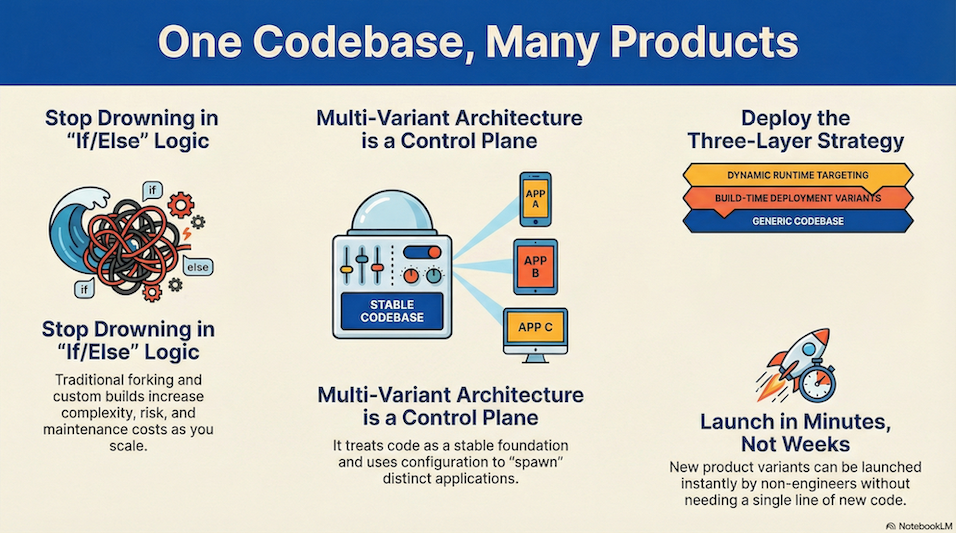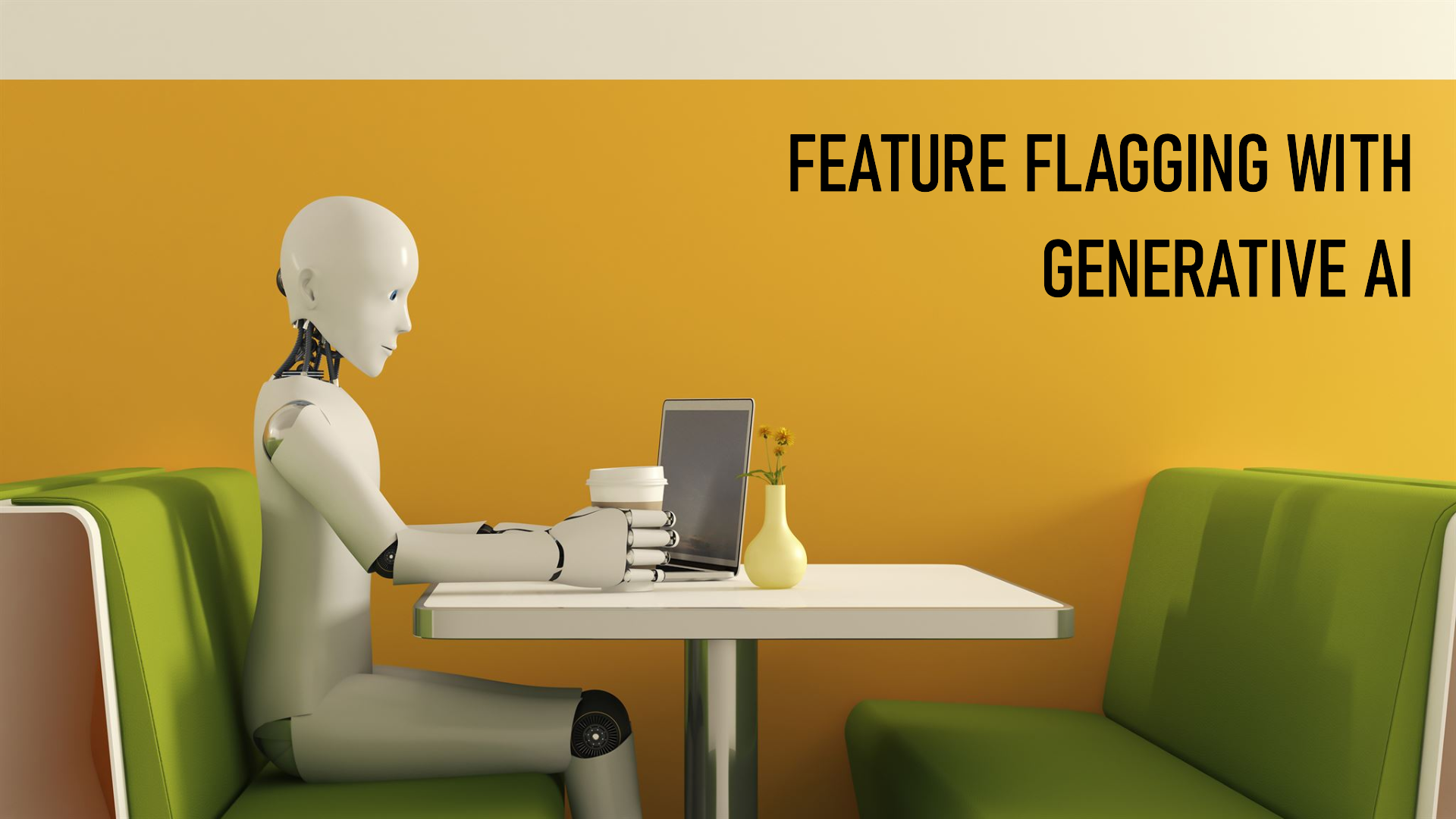An architectural approach to building multi-tenant, configurable applications with feature flags.
Modern software teams are expected to move fast, customize deeply, and still keep systems maintainable.
But the way we build applications hasn’t really caught up.
Today, supporting different customers, regions, communities, or enterprise clients usually means one of these:
- Forking codebases
- Maintaining multiple deployments
- Shipping customer-specific builds
- Or slowly drowning in
if/elselogic
All of this increases complexity, cost, and risk.
What if instead, we designed applications to naturally support variants?
This post introduces the idea of Multi-Variant Applications — an architectural approach where a single codebase can power many distinct applications using configuration, feature flags, and targeting.
The Problem: Customization Scales Faster Than Code
As products grow, customization becomes inevitable:
- Regional differences
- Enterprise contracts
- Community-specific experiences
- White-label customers
- Different compliance needs
The usual response is:
“Let's create another app / repo / deployment.”That works… until it doesn’t.
Soon you have:
- Multiple repos drifting apart
- Bug fixes that need to be ported everywhere
- Feature parity issues
- Slower releases
- And only engineers who can safely make changes
The real problem isn’t customization. it’s how tightly customization is coupled to code and deployments.
The Idea: Multi-Variant Applications
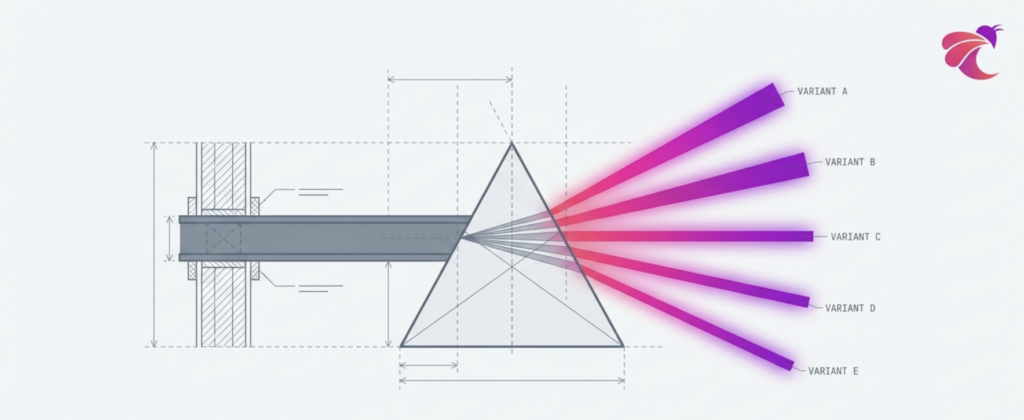
A Multi-Variant Application is built once, but behaves like many applications.
The core principle is simple:
Build features once. Configure behavior everywhere.Instead of cloning apps, you define variants at different levels — build-time and runtime — using configurations and feature flags.
Layer 1: A Generic, Config-Driven Codebase
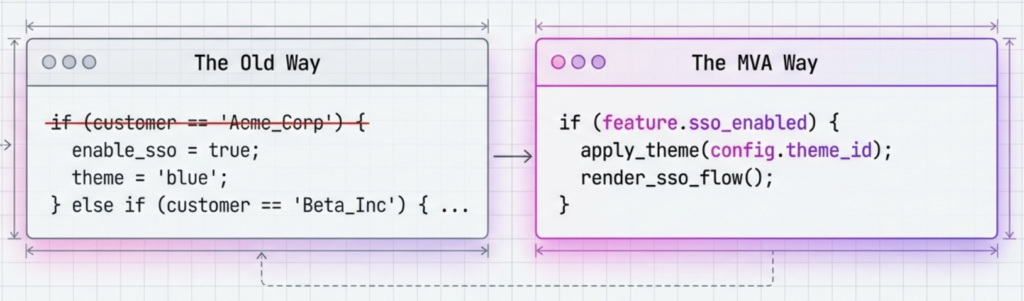
At the foundation, developers build the application generically:
- Features are controlled by flags
- Behavior is driven by configurations
- UI, workflows, limits, and integrations are configurable
The code answers questions like:
- “Is this feature enabled?”
- “What theme should I apply?”
- “Which flow should this user see?”
Not:
- “Which customer is this?”
- “Which app am I in?”
This keeps the codebase:
- Clean
- Reusable
- Easy to evolve
Layer 2: Build-Time Variants (Deployment Variants)
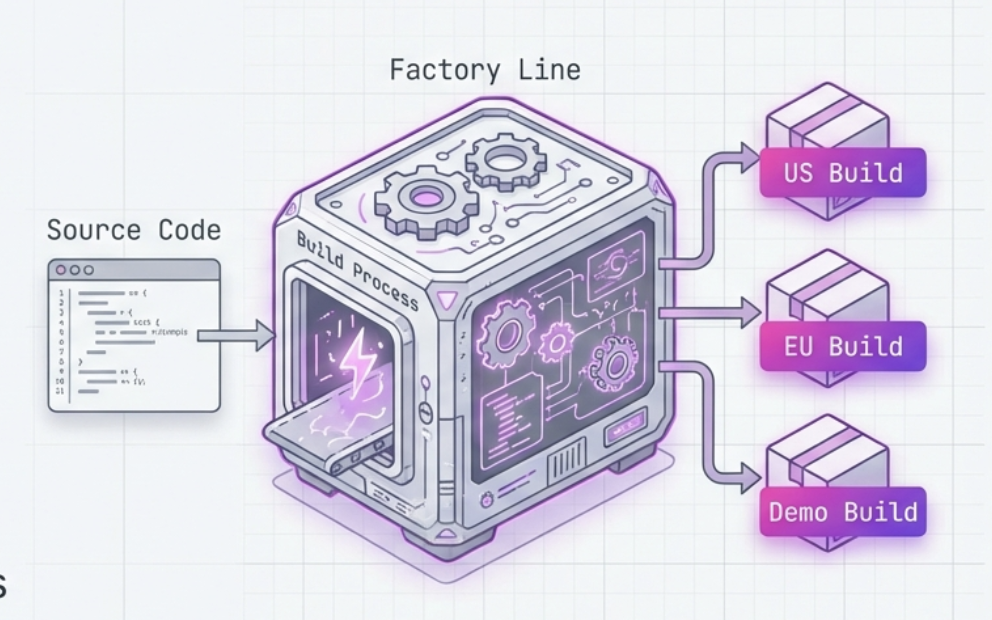
Beyond traditional environments (dev, staging, prod), applications can have deployment-level variants.
Each deployment represents a fixed variant:
- A predefined set of features
- Known configurations
- Optimized for performance, compliance, or distribution
Examples:
- App Store builds
- Region-specific deployments
- Enterprise-only distributions
- Demo or partner versions
All built from the same repo — just with different variant definitions.
Layer 3: Runtime Variants (Dynamic Targeting)
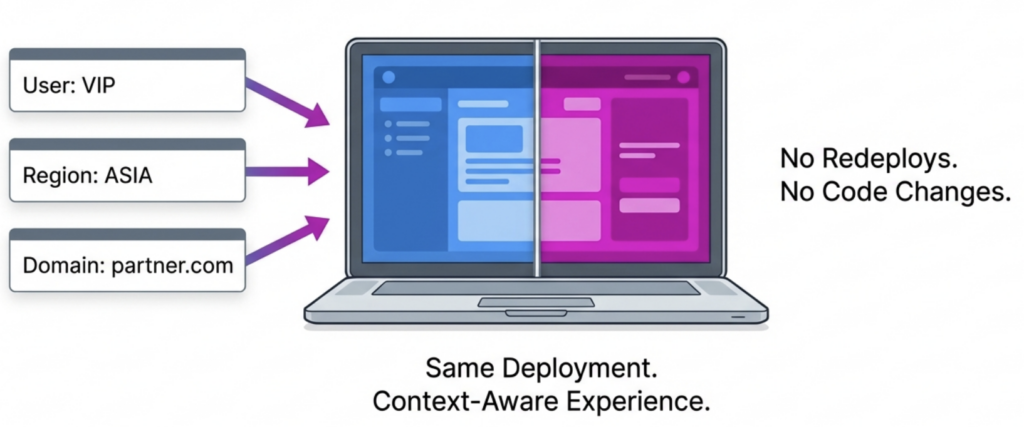
At runtime, the same deployed application can behave differently based on context:
- Domain or subdomain
- User group or community
- Account or organization
- Geography or device type
This allows:
- Multiple branded experiences on the same frontend
- Community-specific features
- Customer-specific limits and workflows
No redeploys.
No code changes.
Just configuration and targeting.
A Real-World Example: Matrimony Platforms
Imagine a large matrimony platform.
Instead of building separate apps for:
- Each state
- Each community
- Each partner portal
You have:
- One backend
- One frontend
- One infrastructure
Each variant:
- Has its own look & feel
- Enables specific features
- Uses its own domain or subdomain
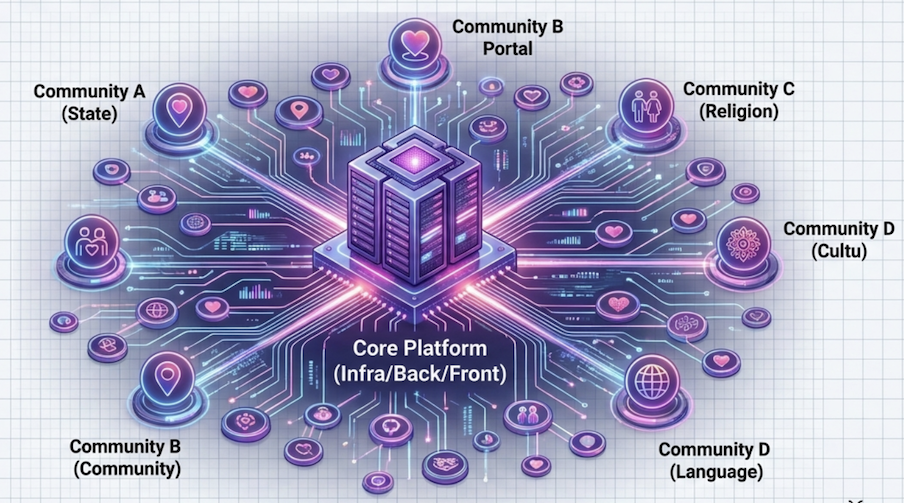
Launching a new community portal becomes:
“Create a new variant, assign configs, map a domain.”That’s it.
Why This Matters?
1. One Codebase, Infinite Products
No forks. No duplication. No drift.
2. Faster Go-To-Market
New variants can be launched in minutes, not weeks.
3. Safer Changes
Rollouts, rollbacks, and experiments happen without redeploying.
4. Non-Engineers Can Contribute
Product, growth, and ops teams can manage variants safely.
5. Lower Cost, Lower Risk
Less infra. Less maintenance. Fewer bugs.
This Is Not Just Feature Flags
Feature flags are a tool.
Multi-Variant Applications are an architecture.
This approach treats:
- Variants as first-class entities
- Configuration as a control plane
- Code as a stable foundation
You’re no longer building apps —
you’re building systems that spawn apps.
Where Platforms Like ConfigBee Fit In
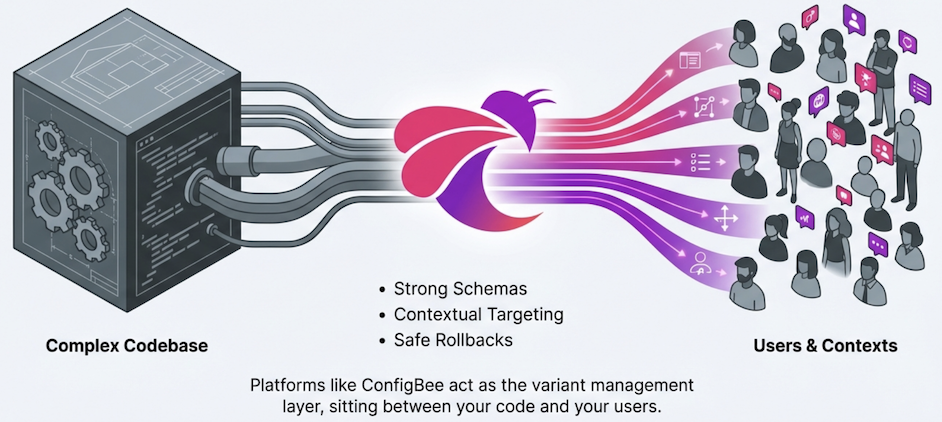
Managing variants at this scale requires:
- Strong configuration schemas
- Contextual targeting
- Real-time updates
- Clear ownership and access control
- Safe rollbacks and previews
This is where platforms like ConfigBee act as the variant management layer, sitting between your code and your users.
Final Thought

The future of application development isn’t about shipping more code.
It’s about:
- Shipping capabilities
- Composing experiences
- And letting configuration do the heavy lifting
Multi-Variant Applications are a natural evolution toward that future.